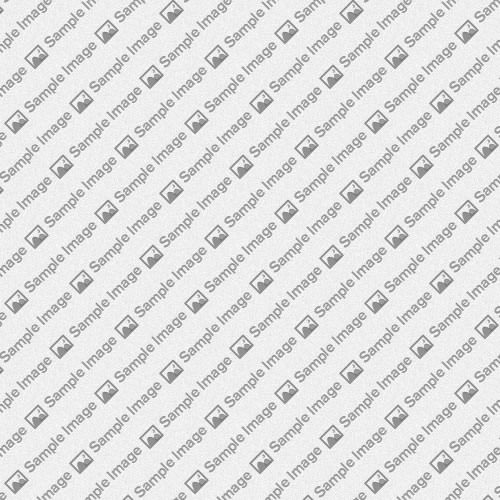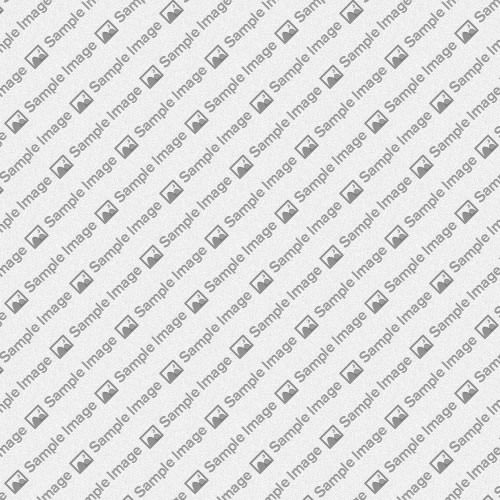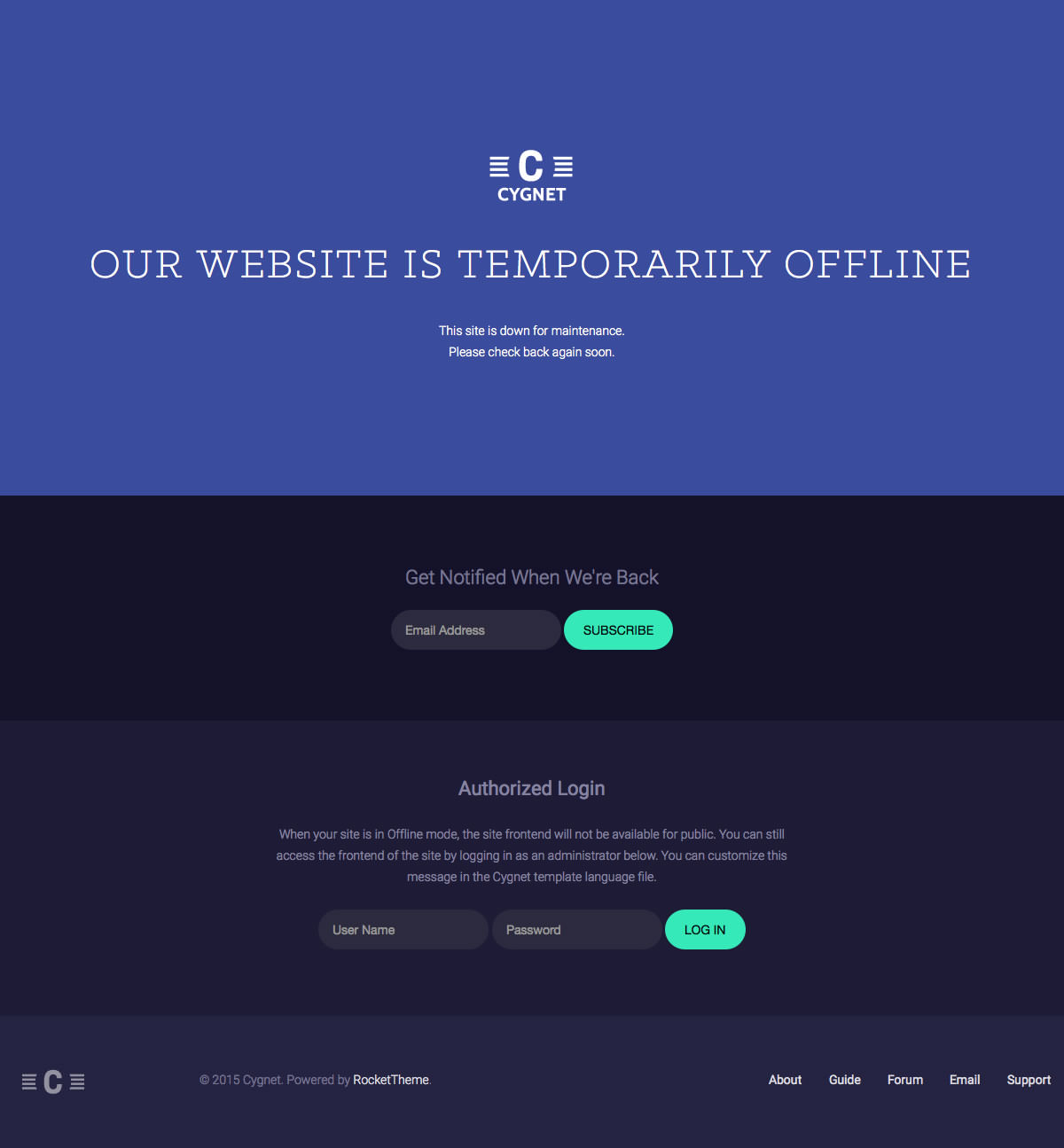FAQ
Common Queries and Questions
Completely synergize resource sucking relationships via premier niche markets. Professionally cultivate one-to-one customer service with robust ideas. Dynamically innovate resource-leveling customer service for state of the art customer service.
- Versatile, Flexible Features Powered by the Gantry Framework.
- Gantry is a free framework for both Joomla and WordPress.
- A selection of configurable preset style variations are available.